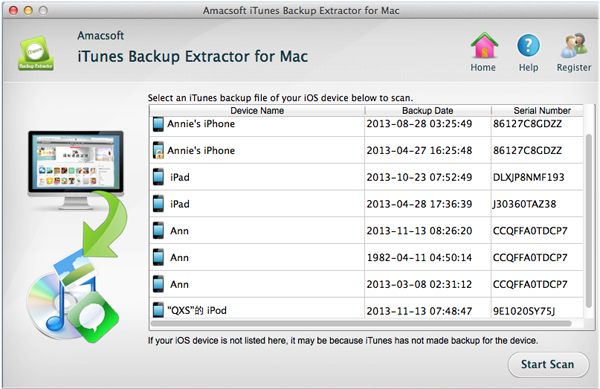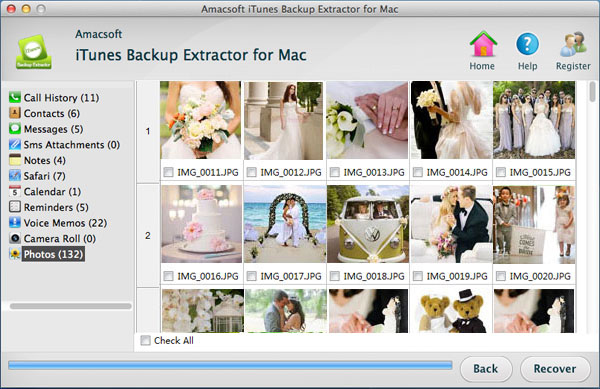Recover iPod Lost Movies on Mac
It's not hard to forget that every man-made device, even one as nifty as the Apple iPod, has its own faults. Some day it's working fine. The following, it won't boot up until after the full system restore. All your media gone, down the proverbial drain. So as to recover your iPod with no data backup when you lost the data, you must have used iTunes as your iPod manager, because iTunes can automatically generate a backup file for your iPod when you sync with it.
You can find the iTunes backup file from your Mac local, but you can't view or take any content from it. The backup file is a type of .db file. To make use of this file, you'll need a third-party tool tha can help you recover videos, photos, files, calendar and more from iTunes backup on Mac.
Amac soft iTunes Backup Extractor for Mac and iTunes Backup Extractor is such an iPod data recovery software, which can help you find the iTunes backup files on the computer and extract you needed data from the backup within a few simple clicks. What's more, it lets you preview and recover all contents from the backup, and it supports iPod touch, iPad 1, iPad 2 and iPhone.


Steps on Restoring Deleted iPod Videos on Mac
Step 1: After running the iTunes Data Recovery for Mac, don't link your iPod to Mac computer and sync your iPod with iTunes, it will overwrite the data. Then just select the backup file of your iPhone and click "Start Scan" button to get started.
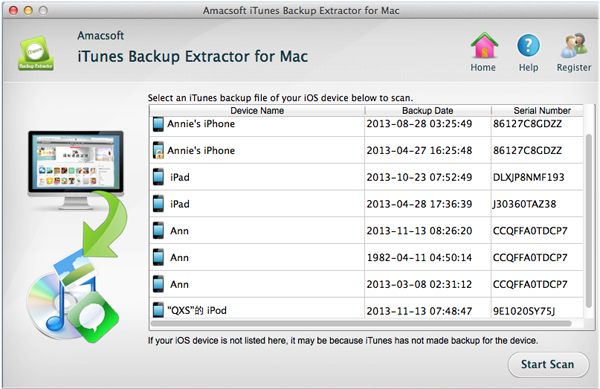
Step 2: Scan iPod for lost items. Now a scanning is processed. Just wait a few momemts. After that you will see a great deal of files found and shown on the panel. Check "Camera Roll" and find the lost iPod movies if your lost videos are there.
Note: you can even preview them ahead of time without the need to recover.
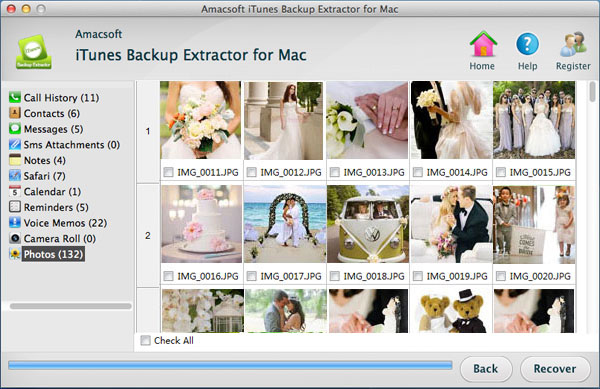
Step 3: When the all lost files have been found and selected, you can hit on the "Recover" to get them all back. Here, please select another location to save the recovered videos on your local.
With this powerful software, you can also:
1) Check your files by file category;
2) Click to recover files one at a time or in batch;
3) Recover iPod touch from Backup on Mac and Recover iPhone Lost SMS from iTunes on Mac.



 PDF Converter Win
PDF Converter Win PDF Creator Win
PDF Creator Win PDF Password Remover
PDF Password Remover PDF Editor Pro Win
PDF Editor Pro Win ePub Converter Win
ePub Converter Win MOBI to ePub Converter
MOBI to ePub Converter More >>>
More >>>
 Data Recovery Windows
Data Recovery Windows Card Recovery Windows
Card Recovery Windows Photo Recovery Windows
Photo Recovery Windows iTunes Backup Extractor
iTunes Backup Extractor More >>>
More >>>
 Data Recovery for Mac
Data Recovery for Mac Card Data Recovery for Mac
Card Data Recovery for Mac Photo Recovery for Mac
Photo Recovery for Mac iTunes Backup Extractor for Mac
iTunes Backup Extractor for Mac More >>>
More >>>