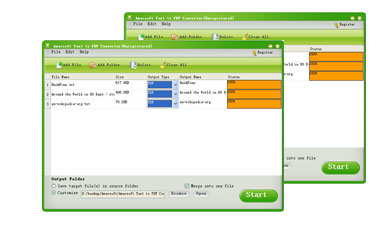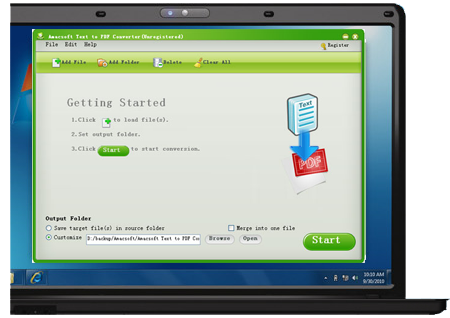Amacsoft Text to PDF Converter is a standalone program, which aims to provide users with the super fast way to change your file format from Txt to Adobe PDF without any quality losing. And the built-in merge and PDF encrypt technology allows users to customize their output files freely before converting. Believe us, with the help of this program, you can create good looking PDF files from plain text files as easy as 1-2-3.
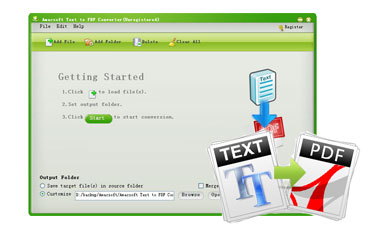
Create Good-Looking PDF Files from Plain Text
Compare to free online program, Amacsoft features with more stable performance and higher output quality. With it, you'll never worry about the original contents will be losing after the conversion. And Amacsoft technical team is still committed to improve the function of the existing version. So you can enjoy more powerful functions in the feature.
* Create PDF from text files by 3 simple steps: import - customize - convert.
* Perfectly preserve all original contents and layouts in the output PDF files without any quality losing.
Merge Multiple Files into One and Batch Conversion
Things can be easier once you can high-efficient methods. So if you need to combine multiple files into one or convert multiple text files to PDF at one time, you'd better to find a tool have the function. Otherwise, it is could be time-consuming to do it one by one. Here, Amacsoft comes here with merge and batch conversion function to meet your demands.
* Merge Multiple Files into One - Check the function of "merge into one file" on the bottom of the panel, then you can combine all imported text files into one large PDF document.
* Batch Conversion - Import and Export multiple files to PDF format at one conversion for improve your working efficiency.
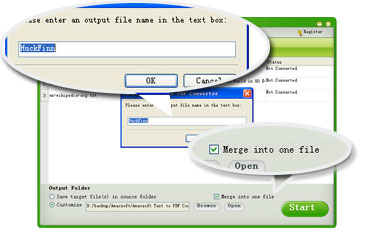
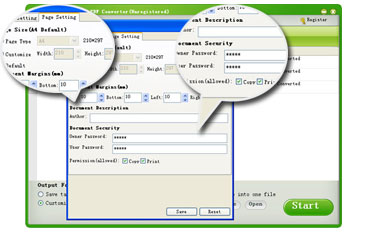
Encrypt PDF & Customize Output Files
- Add User and Owner Password to Your Output Files
In order to protect the copyright or improve the security level of your output PDF files, you can encrypt it by user and owner password in the "Preference" pop-up window easily.
- Edit Page Size, Margin, Output Folder, etc. Before Converting
Want to adjust the page size or margin so that it will perfectly fit your devices? Don't worry, you can do it before the creation. You can do this necessary editing in the "Edit > Preference" option and change the output folder by clicking "Browse" button.
Extremely Easy to Use
Simple to handle is the basic feature of a good third-party program, that is mainly because of many users are not a experts for this kinds of program. So Amacsoft have spent lots of efforts to simplified the procedure.
* Precise and concise interface design will make you comfortable during the whole conversion. And on the main interface, it will have a simple instructions to teach you how to handle this program accordingly.
* After conversion, the output PDF files can be read and shared on more widely devices or websites, including Nook, Kindle, iPad, iPhone and many other popular eBook readers on the market.