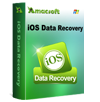If you stored plenty of important data on iPhone and use the device frequently, you will know how painful it is to to lose your iPhone or the valuable iPhone data. Luckily, we are fully capable of restoring iPhone backup from iTunes if you have synced your iPhone with iTunes before. But bad news is that the iTunes backup is not a common file but an SQlitedb file, which is unaccessible. That's why we need to choose this data extracting software to help you extract data from iPhone backup files.

Recognize & Scan Overall File Types from iPhone Backup
The program will perform a deep and quick auto-scan on your iTunes backup files for iPhone, extract the whole content accurately and display them in clearly organized categories.
* Available to extract media files like photos, videos in camera roll, audio files in voice memos, SMS attachments and save them on computer for better entertainment.
* Text files like contacts, call history, text messages (including SMS attachments), calendar, notes, reminders, Safari bookmarks, etc. can be easily recovered by this application.
Recover Lost iPhone Data from All Situations
Carelessness often results in unexpected events and data loss problem can be caused by various data loss situations. This software is useful when:
* iPhone Lost or Stolen - Restore data from iTunes backup as long as you sync iPhone before.
* iPhone Damaged - You can extract backup to your PC even you can't turn on your iPhone.
* Failed to Jailbreak or Upgrade - If your iOS system crashed, try this program.
* Accidental Deletion - Retrieve deleted files by extracting backup files.
* More human or non-human reasons...


Real-time Preview Contributes to Recover Accurately
This iTunes backup extracting software for iphone comes with a built-in preview function, which enables you to view and locate to your target files quickly and easily so that you can preform a more accurate data recovery task selectively.
* Media files such as photos and vidoes can be previewed in thumbnails and recovered in original format, no any quality will be lost. * Text files like call list, text messages, contacts and more are shown clearly with their detailed information, including the name, addresses, job title, etc.
All-in-one Data Recovery Software
- Not Just An iPhone Data Extractor
- Easy and Safe to Recover Files
The program performs read-only process with no interference on any original data. With simple interface and user-friendly wizard, everyone can handle it quickly without any professional data recovery knowledge.