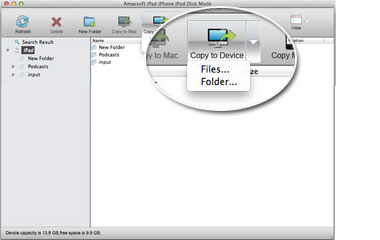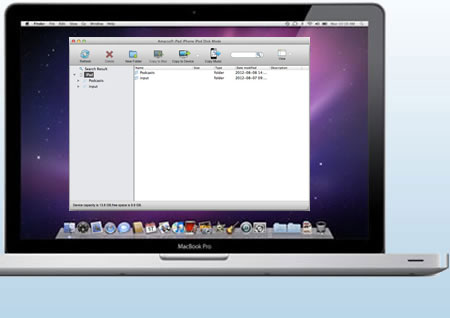As we all know, due to the kinds of limits on iOS devices like iPad, iPad 3, iPad mini, iPhone and iPod, we are not able to copy files from them or manage files in them freely as well as we work on a USB drive. In view of this situation, the well-rounded Amacsoft iPad/iPhone/iPod Disk Mode for Mac comes out. This all-embracing Mac tool makes it even easy for Mac users to mount iOS devices as well as the usual U disks.

Use iDevice as A Storage Disk
It is undeniable that iPad, iPhone and iPod is a good portable drive due to its large storage space. But Apple doesn't allow its users to copy files or folder between devices and computer directly, so you need ask help from a professional third-party program. Amacsoft iPad/iPhone/iPod Disk Mode for Mac comes here to meet your demands.
* Copy to iDevice - All your saved files, such as videos, images, audio files, etc. in your Mac local folder can be copied/duplicated to Apple iOS devices briskly with no need of iTunes.
* Copy to Mac - Supports to copy or transfer iOS kept files/folders to a Mac not needing the slightest effort.
Manage Files or Folders on Your iOS Devices Freely
After connecting your iPad, iPhone or iPod to the program, you'll have the ability to add, delete, rename or move any files from your iDevice directly as you like. All modifications can be done on your iDevice without any restrictions.
* One-click to import or export photos, videos, books, and other documents between iPad, iPod, iPhone and Mac.
* Create or add a folder by your own. Rename the file/folder name. For those unnecessary things, you can directly remove it via the "Delete" button on the interface or Delete key on keyboard.
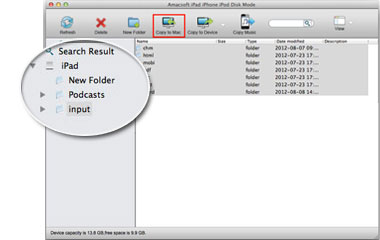
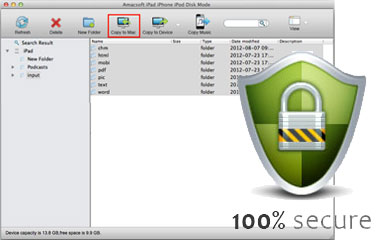
Assure Security of Your iDevice Data
When your iDevice is lost or stolen, the data stored on the device could be the most worried things for you, right? Oh, man, just take it easy! Once you got this program, you'll never worry about this problem.
* Any documents or folders you add to your iPhone/iPod/iPad via this disk mode software can be seen via this software only. That means no one can find the files you stored on your device by iTunes or USB cable.
* All data on your device will be protected by the latest security technology, and our program is 100% clean, it will never leak out your confidential data to public.
View Files or Folder Properties & High Compatibility
No matter the device information, or files properties, both of them can be seen in the program for details. And the built-in Filter and Search feature enables you to find and locate the target files at the shortest time.
* Check your device's properties and information such as file type, capacity, version, serial number, etc.
* Files or folder on your iPad, iPhone or iPod can be seen in list or thumbnail mode. And you can get the detailed information of one specific file or folder such as the file name, type, size, date created, date modified, etc.
* Perfectly support all models of Apple's iPhone, iPad and iPod.