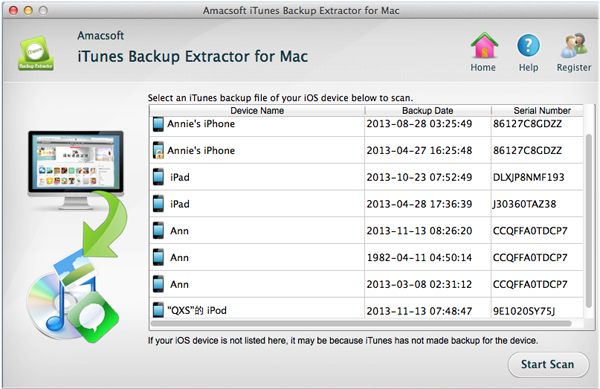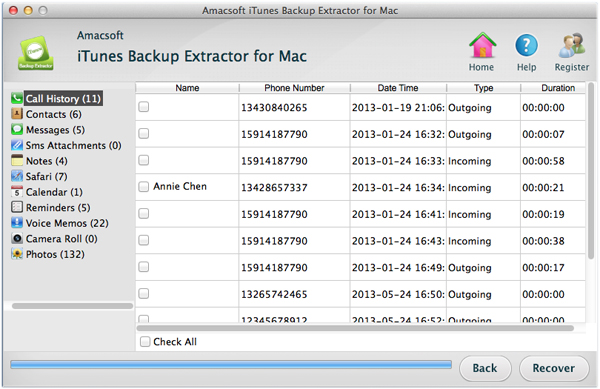Extract and Recover iPhone Calendar Events from iTunes Backup
iPhone calendar records all your important schedules the near future and it is obviously that how painful and troublesome to get it lost or deleted incidentally. However, just like other iPhone data like contacts and text messages, it is also common to lose calendar events from an iPhone owning to accidental deletion, device formatting, system crush, failure in iOS updating or jailbreaking. Then, is there a way to retrieve iPhone calendar events?
It is possible to restore iPhone calendar events!
Sure! As long as you have synced your iPhone with iTunes before, it will be fully possible to recover lost, deleted, damaged or formatted calendar events from iTunes backup files for your iPhone. It is even useful when you get your iPhone lost or stolen. To extract iPhone calendar events from iTunes backup, you will need a special tool to help you do the extraction because iTunes backup files is closed to end users.
As I mentioned above, a tool is needed if you want to extract files from iTunes. If you have no idea about which tool is useful and reliable, you can directly try out the Amacsoft iTunes Backup Extractor for Mac (OS X 10.9 or later) or iTunes Backup Extractor (for Windows 8/7/XP), which is professionally in extracting calendar events, contacts, text messages, call history, videos, photos, voice memos and more from your iPhone backup on computer.
All iOS devices are supported by this tool, including iPhone 6/6 Plus/5S/5C/5/4S/4/3GS and all versions of iPad and iPod. To begin with, you should get the software downloaded and installed on your Mac or Windows computer.


How to Recover Deleted iPhone Calendar by Extracting iTunes Backup?
Step 1: Run the software on your Mac
Run the installed iTunes Backup Extractor for Mac to let it automatically load all the iTunes backup records on your computer. Choose the one for your iPhone and click the button of "Start Scan" to let it scan on your iPhone's backup.
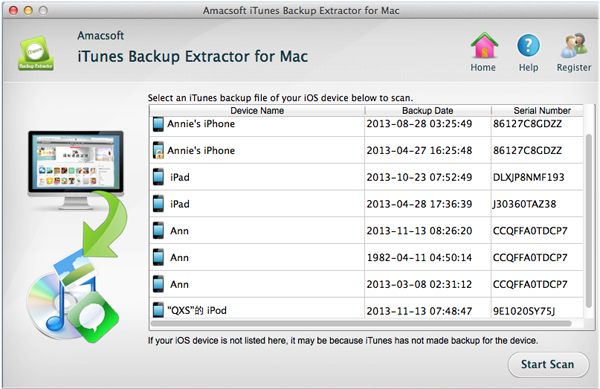
Step 2: Preview and choose target calendar events
After the scan, all your iPhone content are scanned out and displayed in categories. Choose the "Calendar" folder and you can view the iPhone calendar events which have been saved in your iTunes backup and check if you have found your wanted calendar events.
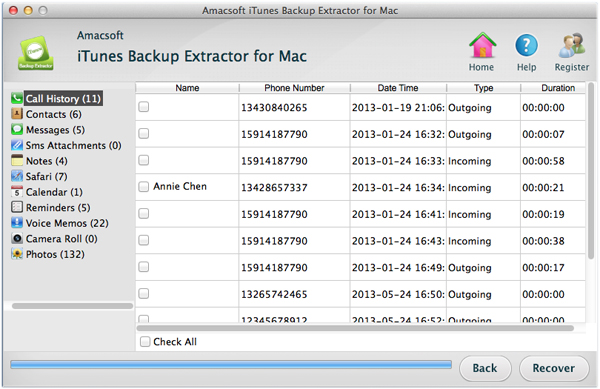
Step 3: Start to extract iPhone contacts
Check the calendar events you want to extract and click the "Recover" button on the lower right corner. There will be a output path choosing dialog pops up, requiring you to choose an output folder to save the extracted calendars. After that, all the selected calendar events will be extracted and saved into the folder instantly.
You make it! Now, all you wanted calendar events have been extracted and restored successfully. Now, you can sync them to your iPhone again. Just enjoy the reclaimed files fully and explore more features of Amacsoft iTunes Data Recovery.


More Related:
How to Extract iPhone Text Messages from iTunes Backup
Extract and Restore iPhone Photos from iTunes Backup

 PDF Converter Win
PDF Converter Win PDF Creator Win
PDF Creator Win PDF Password Remover
PDF Password Remover PDF Editor Pro Win
PDF Editor Pro Win ePub Converter Win
ePub Converter Win MOBI to ePub Converter
MOBI to ePub Converter More >>>
More >>>
 Data Recovery Windows
Data Recovery Windows Card Recovery Windows
Card Recovery Windows Photo Recovery Windows
Photo Recovery Windows iTunes Backup Extractor
iTunes Backup Extractor More >>>
More >>>
 Data Recovery for Mac
Data Recovery for Mac Card Data Recovery for Mac
Card Data Recovery for Mac Photo Recovery for Mac
Photo Recovery for Mac iTunes Backup Extractor for Mac
iTunes Backup Extractor for Mac More >>>
More >>>