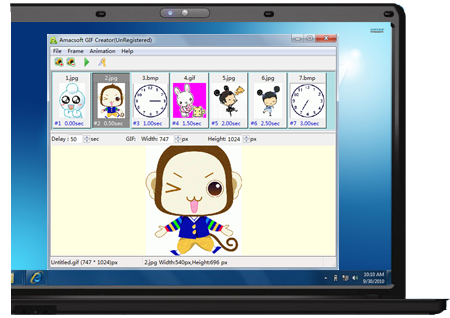If you aren't equipped with any professional skills to make GIF pictures, this Amacsoft GIF Creator software could be a good helper. By working it on your computer, it only takes a few clicks to create GIF as you want. Meanwhile, you are allowed to import JPG, PNG, BMP or GIF images to this program at the same time. And it provides you with several ways to insert pictures. To sum up, this software has clear interface and enables you to make GIF photos with the simplest operations.
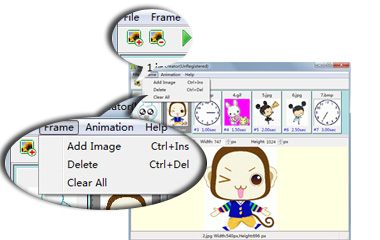
Add or Delete Pictures with Ease
This Amacsoft GIF Creator allows you to insert or remove photos from this software with several different ways, you can choose one according to your own habit.
* After launching this program on your computer, click the "Frame" menu bar on the main interface. Then you can touch "Add Image" or "Delete" to import or remove photos.
* Click the right mouse button, you will get the same submenu as "Frame" option.
* This software provides you with two buttons on the toolbar to help you directly insert or delete photos.
Create GIF with Images of Various Formats
This Amacsoft GIF Creator software allows you to insert pictures in different formats to make GIF images. And you can get your GIF photos in specific size.
* You are able to import JPG, PNG, BMP or GIF photos to this program. After that, you can click the thumbnail to preview the original picture. Meanwhile, the file name, width and height of your photos will be displayed on the status bar.
* All outputted pictures will be saved as .gif files. By the way, you can set the size of your GIF pictures before exporting them by editing the width and height.

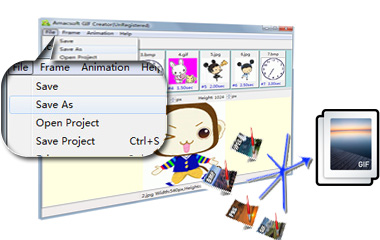
Detailed Settings to Make GIF Photos
Before getting your GIF images, this Amacsoft GIF Creator software allows you to preview each picture on the time axis. Then you can add or delete photos as you like. In addition, you can make more settings to customize your GIF.
* You can freely change the position of all pictures on the time axis as you want. And you are able to preview GIF file buy touch the "Play" icon.
* Set the loop counter as required. You can select to play animation for a few times or infinitely play it.
User-friendly Interface
![]() Easy to Use
Easy to Use
This Amacsoft GIF Creator program allows users to easily drag files to the time axis and then put them in sequence as needed. Moreover, you can access to all needed options on the main menu without difficulty.
![]() Preserve Settings of GIF
Preserve Settings of GIF
After creating your own GIF pictures, all settings will be retained on the software, such as the inserted photos, the order or position of images, delaying time, and so on.